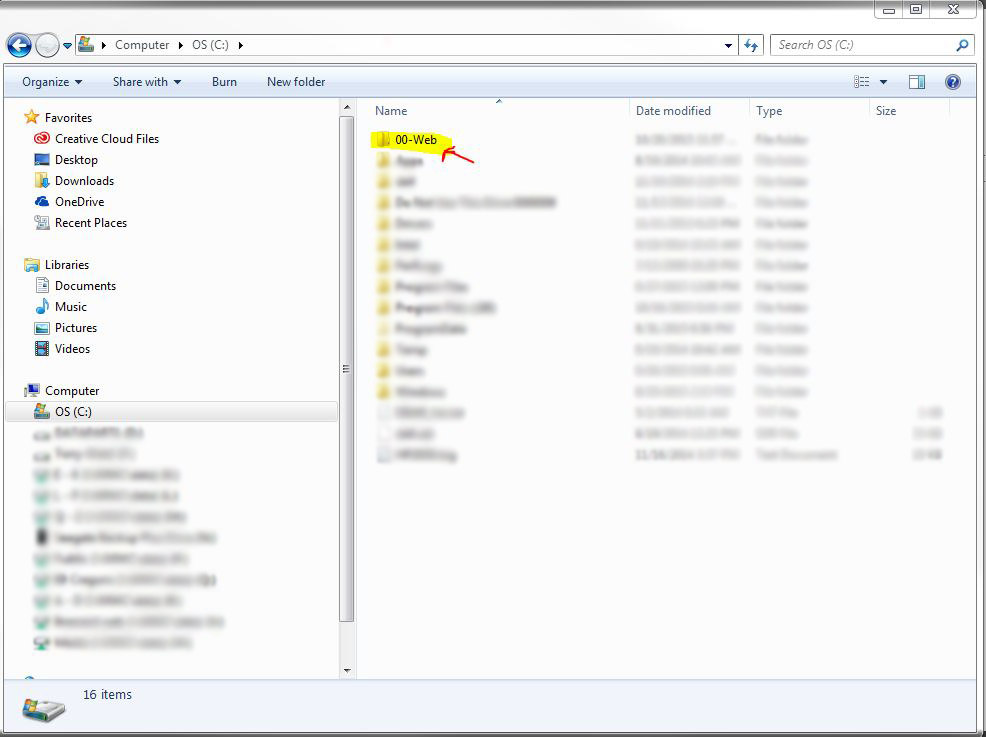This page describes how to create a new folder.
1. Right Click on the Windows Start Menu to open Windows Explorer.
If you already have the Windows Explorer pinned to your Task Bar, the icon should look like a file folder.
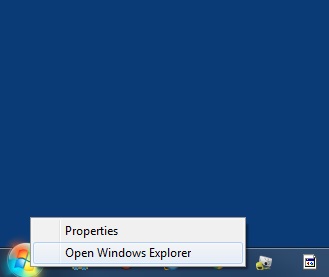
2. Under the "Computer" listing, locate your (C:) drive.
Click on the (C:) drive to open and view folders and files.

3. In the (C:) drive, look at the top for the "New Folder" button.
Click on "New Folder".
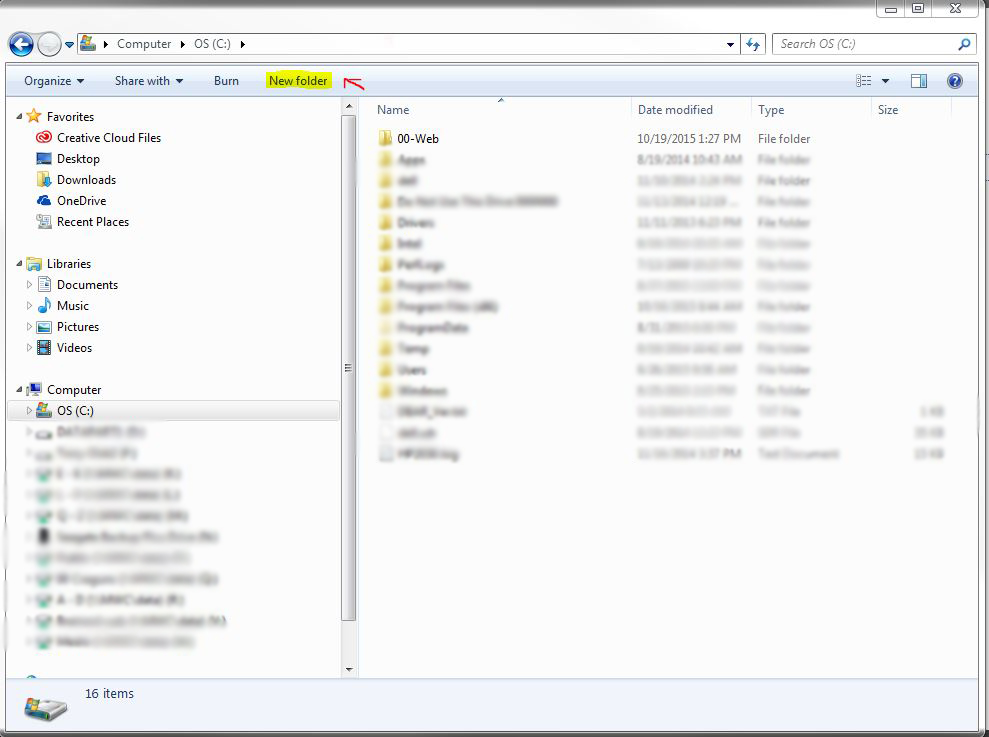
4. Your new folder will be created automatically.
It will be titled "New Folder".
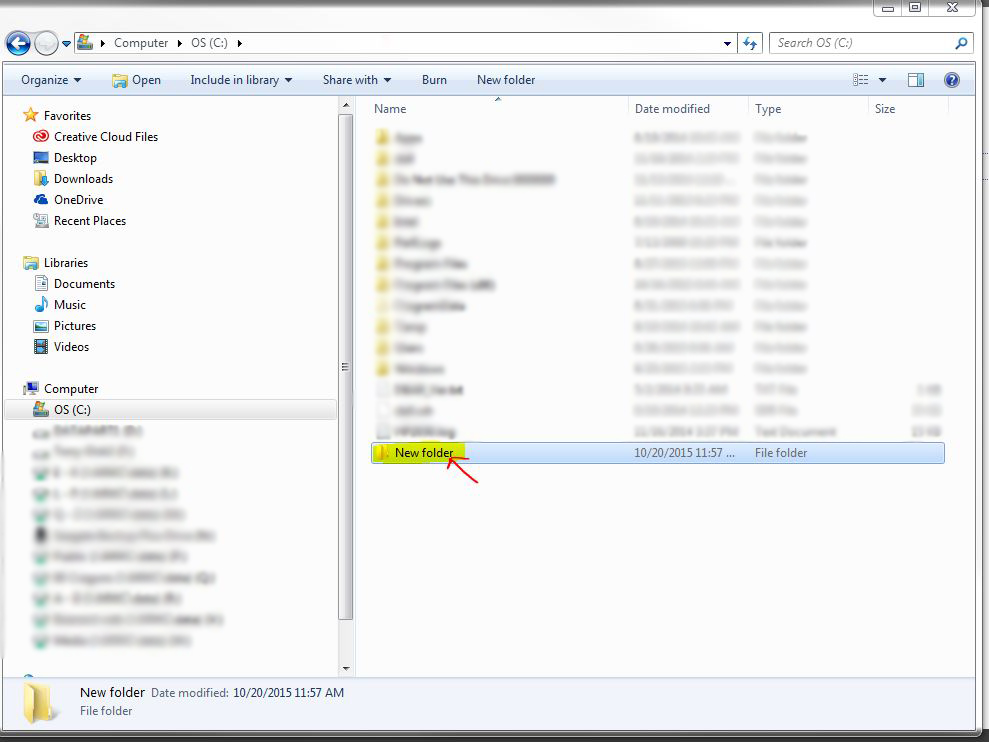
5. Using your mouse, right click on the "New Folder".
Click on "Rename" and change folder name.
We're using 00-web so that the file remains at the top of your folder list.
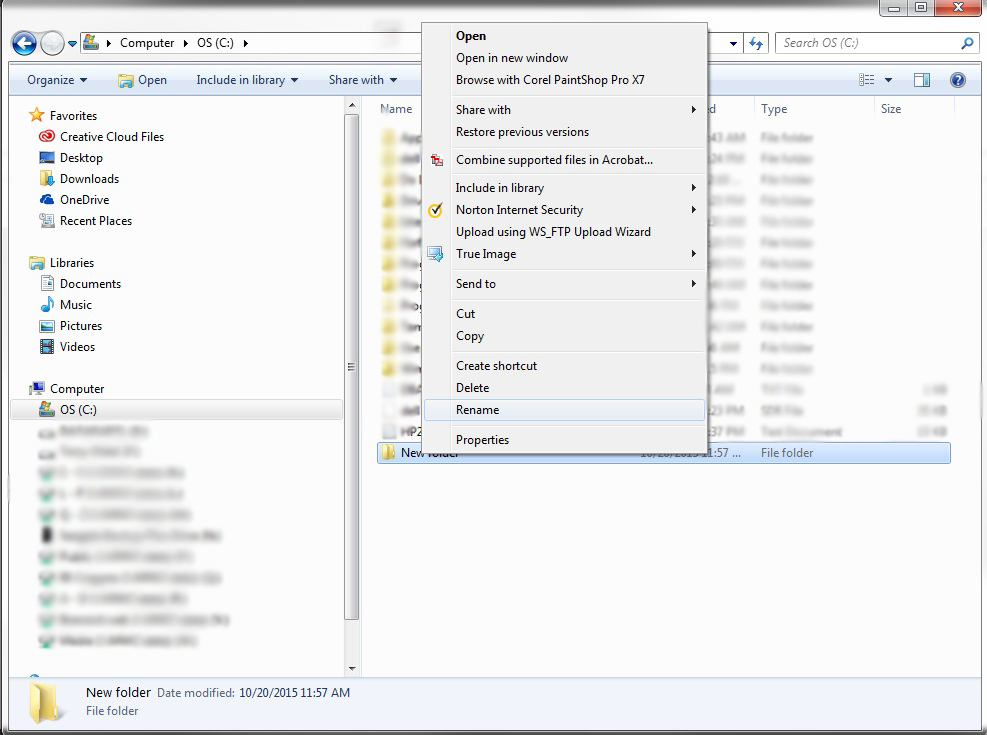
You're done! Your new folder should be at the top of your (C:) drive.