If you are not sure which program you are using, click on Help and then About. This should give you information about the program you are using.
Which program should I use?
Outlook Express - is the free version that comes with your operating system and with Internet Explorer. This is the very 'basic' version of Outlook and could be used for home use, but we don't recommend using it for business purposes. Microsoft has made no recent updates and has no plans for the future.
Outlook 2000 - 2003 - this is the version of Outlook that is included with MS Office and has many more features than Express, including a Calendar that you will find very useful. Also, this version is easier to maintain and to backup.
Upgrade to Office Outlook - please review this information:
http://support.microsoft.com/kb/291602/en-us
This section applies to Office versions of Outlook. It does not apply to Outlook Express.
General - Recent versions of Outlook have a limit in file size of 2 GIG or 2,000 MB. What you need to know is that there IS a limit. With this in mind, you should make it a policy to remove attachments from any incoming Email and from any Sent Email. You can save them to your hard disk by right clicking on the attachment and click 'Save As'. Then right click, and select remove.
Outlook has the capacity to retain thousands, maybe tens of thousands of messages, however the Attachments really eat up the capacity, so remove them.
Empty Trash - the messages are not removed from Outlook until you remove them from Trash.
Outlook Data File Maintenance
Click on File (top left of Outlook) then click on Data File Maintenance, you may have to click on the down arrow to see this option.
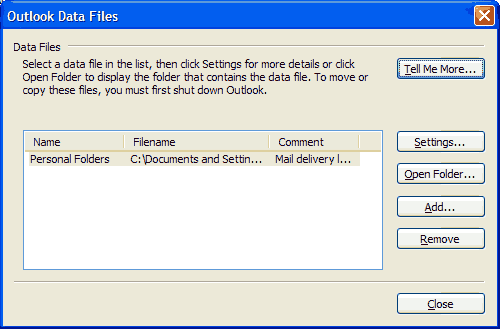
Select Open Folder
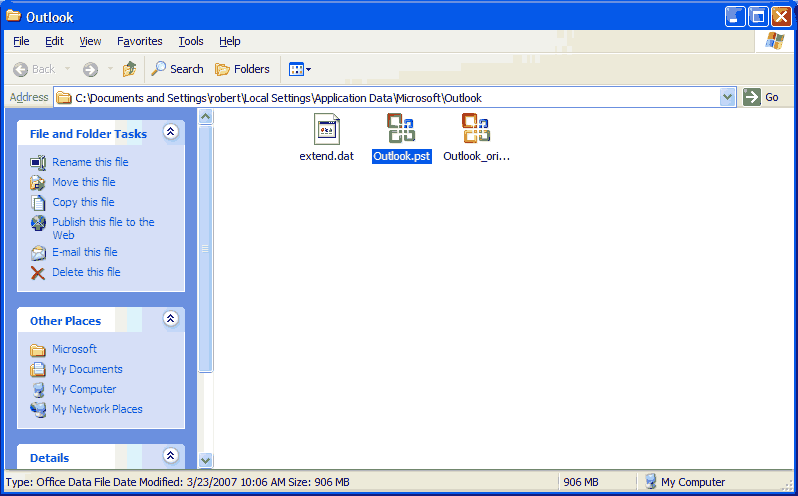
This is a list of your Outlook data files, but this does not give us enough information, so click on View (at the top) and select Details, now it should look like this:
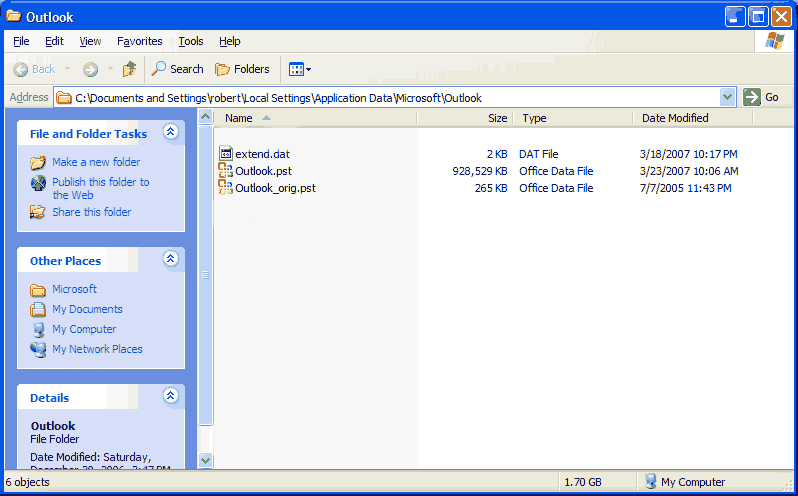
The Outlook.pst file is your primary file for Outlook, however it can be different on some computers. What you are looking for is the largest file with the most recent date. Outlook has a limit of 2 GIG or 2,000,000 KB, the file above is 928,529 KB. The Outlook.pst file is currently using about 50% of the capacity - which is fine. As the file size goes above 1,600,000 KB weird things will start happening to your Email - time to remove attachments. When the file reaches 2,000,000 KB it WILL STOP.
After reviewing the file size, then it is time to compact. Remember to empty the Trash first.
Close the above two windows and you should be here:
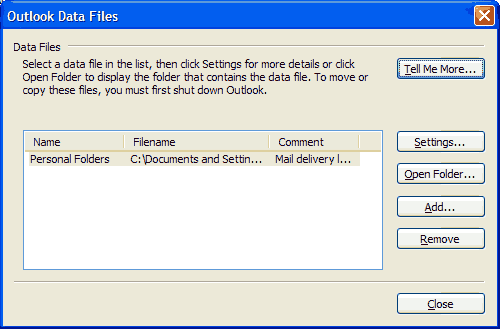
Click on Settings, and this will open:
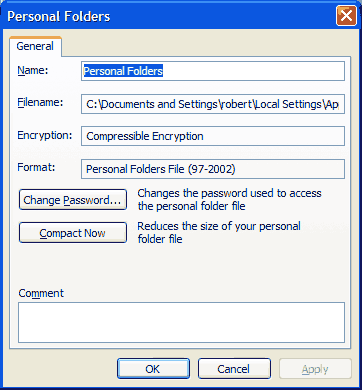
WAIT! Click on Compact Now.... Be sure you have the time to do this, it can take a few minutes up to an hour.
BACKUP the Outlook file - Outlook.pst. If you don't have a professional backup system, you can burn it to a DVD. Or, get a plug-in device, called various names: USB drive, thumb drive and memory stick. You should be able to find one that has a capacity of 2 GIG or more for less than $30. Imagine where you would be if you lost all of the information in your Outlook.
Make it a Habit - you should do this procedure at least once a month.
Good Luck!
[includes/footer.htm]